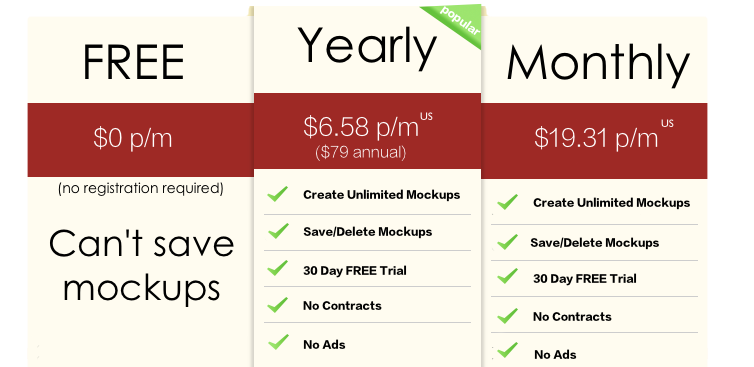If you wanted to explore a new design for your website you need a budget, web designer, meetings, yadda, yadda.
The cost and time can blow out too.
Now Mockup Page can crush that cost because it can clone a page in seconds and let you change the content.
You enter a url of a site you like the
design of and change the content to suit. You might try this on a few different sites and if one resonates
save it and send it to the web designer.
They can see exactly where you're coming from and you've probably saved
a lot of time and money in the process. It's not only fast and practical, it's fun.
Open the demo editor and try it for FREE.